Enclosed radars compared, including Garmin, Raymarine, and Simrad

I often shy away from recommending one manufacturer’s products over another. I feel the comparison is usually highly subjective and what works for me may not work for others. But, an on-the-water comparison of Garmin, Raymarine, and Simrad’s current radar units allows all of us to see the results and decide for ourselves what we like best.
First, an acknowledgment of how far we’ve come. Each of these radars yielded impressive results. I would happily go to sea with any of them and sleep well with the knowledge I have a high-performance radar system that will provide valuable aid allowing safe navigation in all conditions. As you will see, in differing situations, the performance of the three units varies. But, in all cases, the worst performing unit still performed very well.
Although radar performance likely isn’t the sole factor boaters consider when they purchase an electronics suite, I do think it’s highly informative to know how the units compare. Please know that typically your radar unit must match your displays. If you have the luxury of sufficient space at your helm, you could have multiple brands of MFDs, allowing you to choose the best radar for your situation.
The radars

For this test, I have equipped Panbo(at) with a Garmin Fantom 18x, Raymarine Quantum 2, and a Navico Halo 20+. Although the Navico unit I have is branded with Lowrance decals, Navico radars will work with any current B&G, Lowrance, or Simrad MFD. I’d hoped to be able to test a Furuno DRS2DNXT also, but unfortunately, Furuno didn’t have any test units available.
The $2,200 Fantom 18x, $2,260 Quantum 2, and $2,300 Halo 20+ are close enough in price that I don’t believe cost will be a factor among the options.
All three units are solid-state pulse compression radar scanners with doppler object detection. The power output of the units varies from the 20-watt Quantum 2 to the Garmin 18x with 50 watts. The Halo 20+ sits in between with a 25 watt output.
The test
I feel I should start with a disclaimer. The sum of my radar design experience is zero. I have used many radars in my time on the water, but my experience is solely as a user. I’ve also had the benefit of speaking with several people who design radar systems for a living. So, I can discuss what I like and what I don’t, but I also probably know just enough to be dangerous.
The first several tests were done on the Caloosahatchee River with all three radars set to their harbor presets. These presets tune the radars for short range and close targets. The only parameter I changed from each preset is range. I set all three radar displays to show 1/2 mile range so the scale is the same.
In the pictures above, you can see that each radar is at a different height and there are several potential sources of interference on the boat. I felt like the interference sources reflect the real world in which most radar units are installed. But, three radar units transmitting at the same time within a few feet of each other on a 22-foot boat is a little unusual. I didn’t see strong evidence of interference and did run each radar independently to verify their performance wasn’t noticeably different with multiple scanners transmitting.
Test 1 – leaving the marina
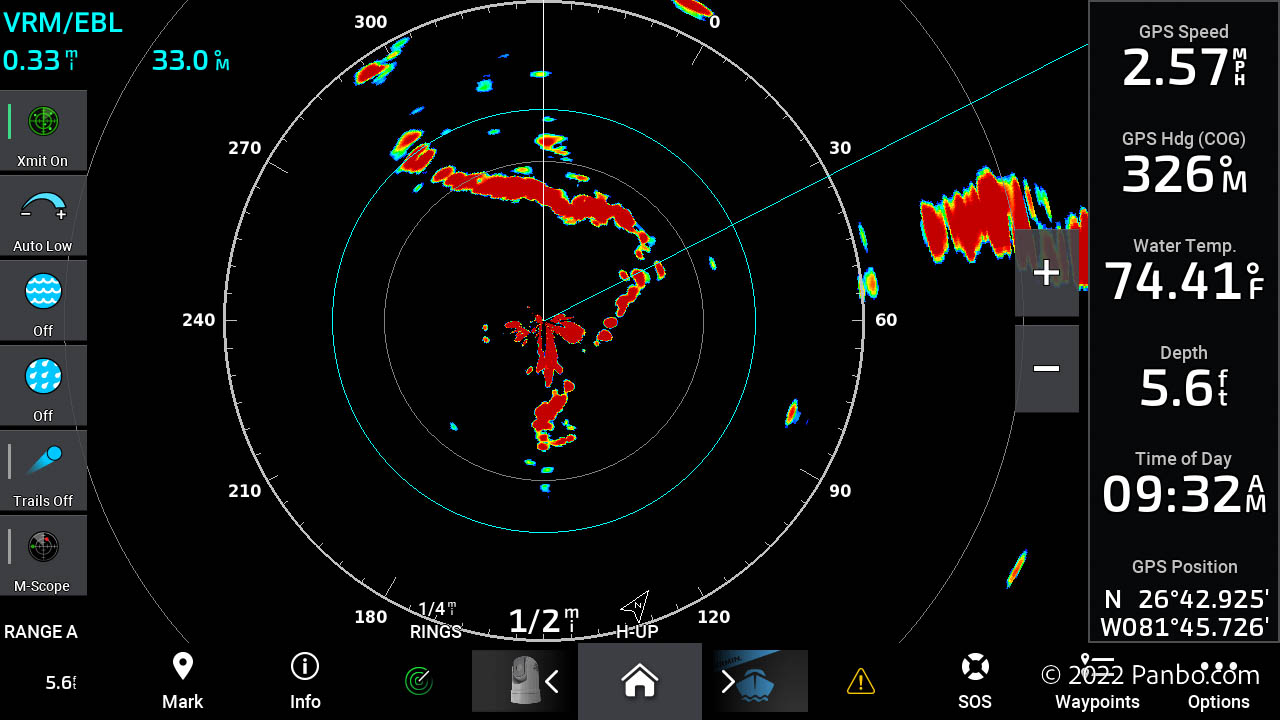
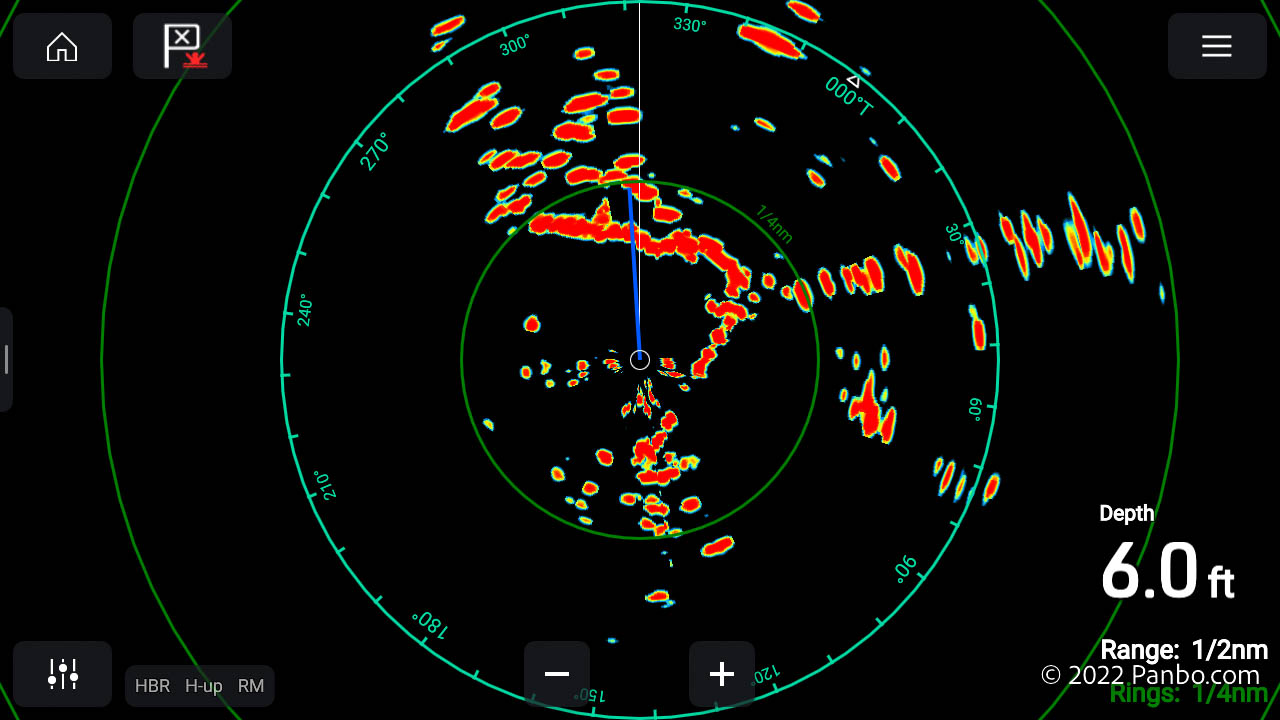
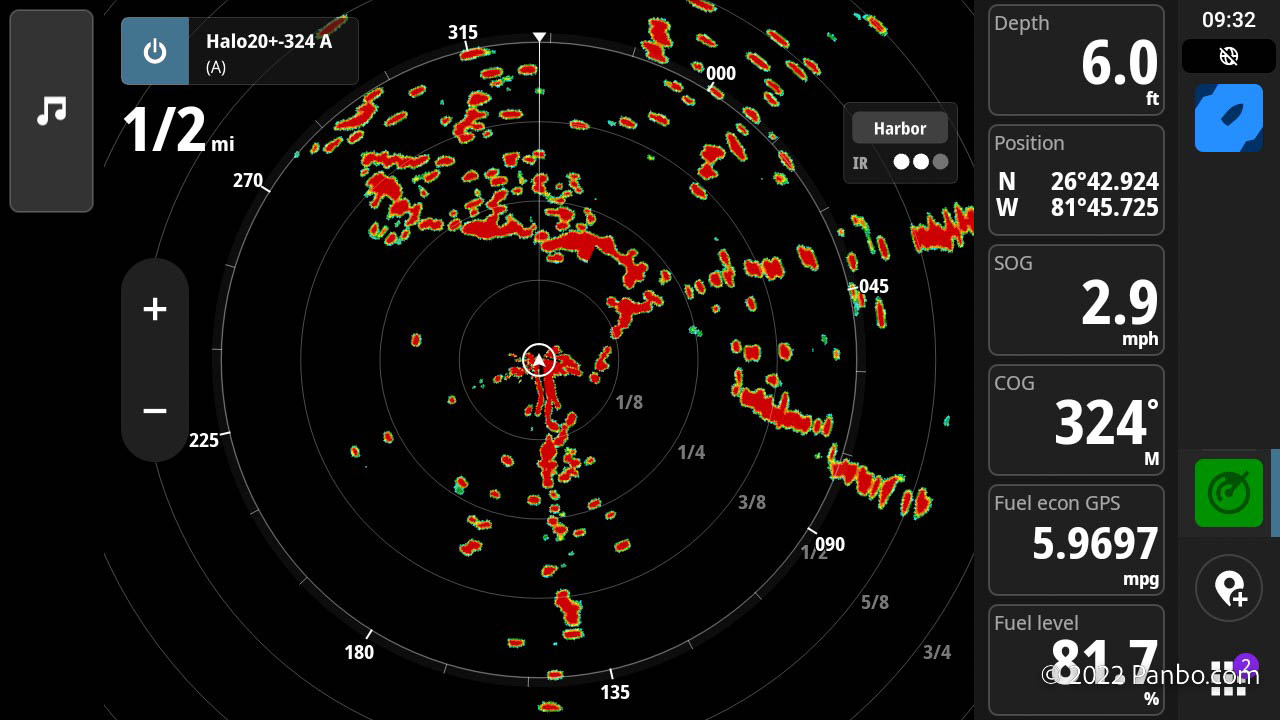
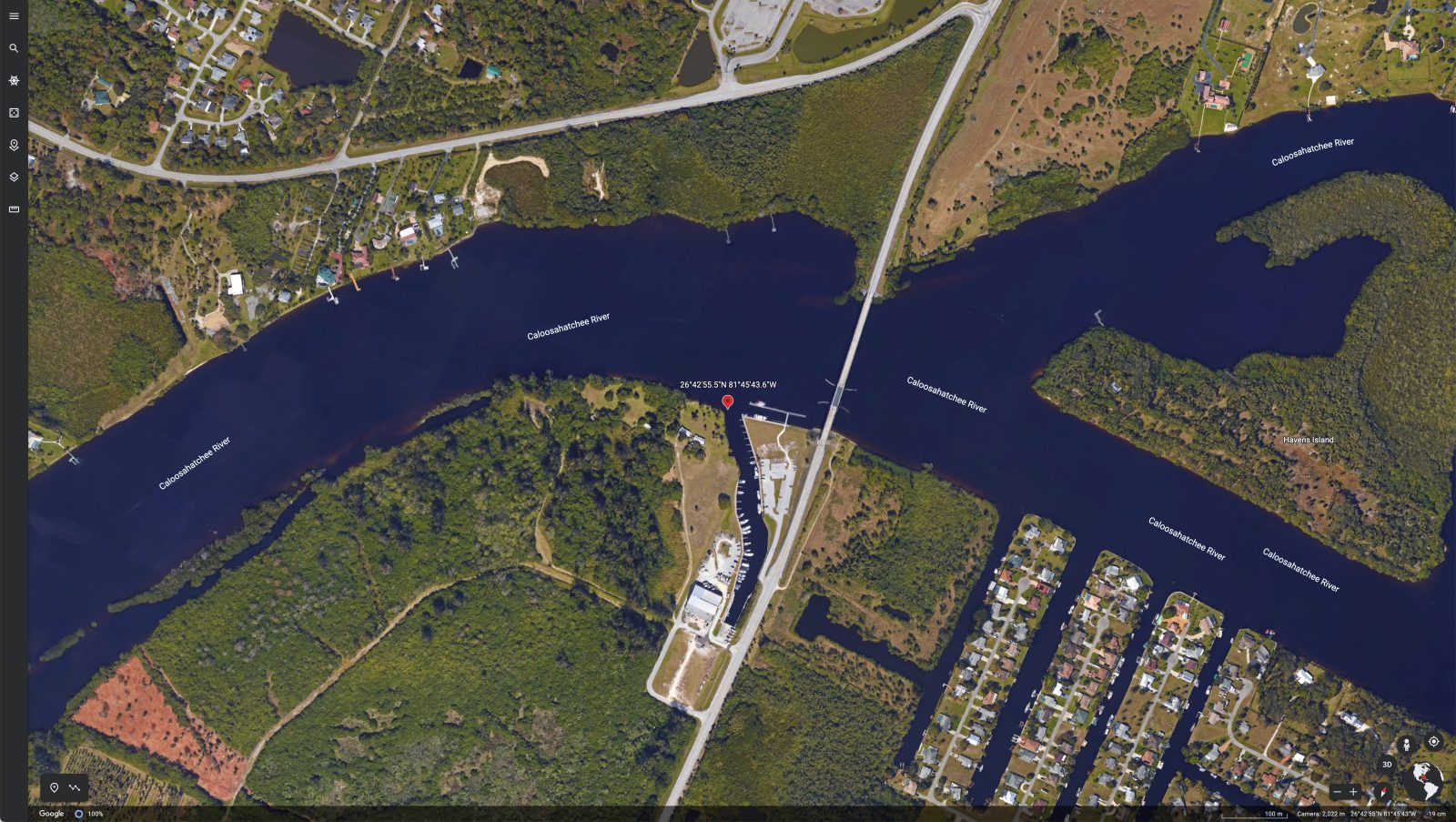
My first screenshots come from a relatively wide section of the Caloosahatchee river with a bridge span crossing the river. The three screenshots above are in alphabetical order, but conveniently, that also happens to be my order of preference. I found in this situation, the Garmin produced the least detail. The Raymarine adds more of the bridge and additional details behind some of the large land masses. Finally, the Simrad produced the most detailed return; it clearly shows a lot of detail behind the land mass ahead of the boat.
It’s worth noting that the Garmin Fantom 18x has two options for auto gain. The unit can be set to auto high or auto low. By default, the harbor mode I used for testing on the Caloosahatchee puts the Fantom in auto low gain mode. It’s likely the unit would have picked up more detail in auto high, though likely at the expense of additional noise in the return. I chose to leave the unit in low and stick with the defaults for all three units.
Test 2 – downtown Fort Myers
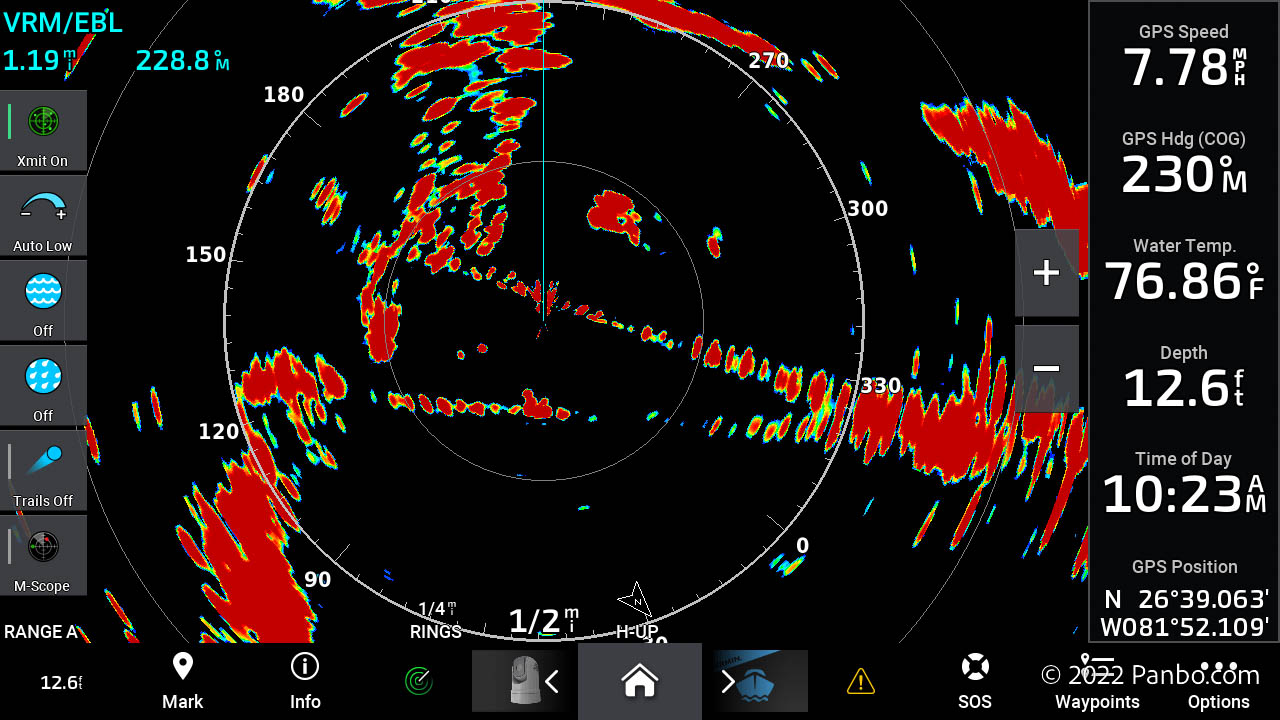
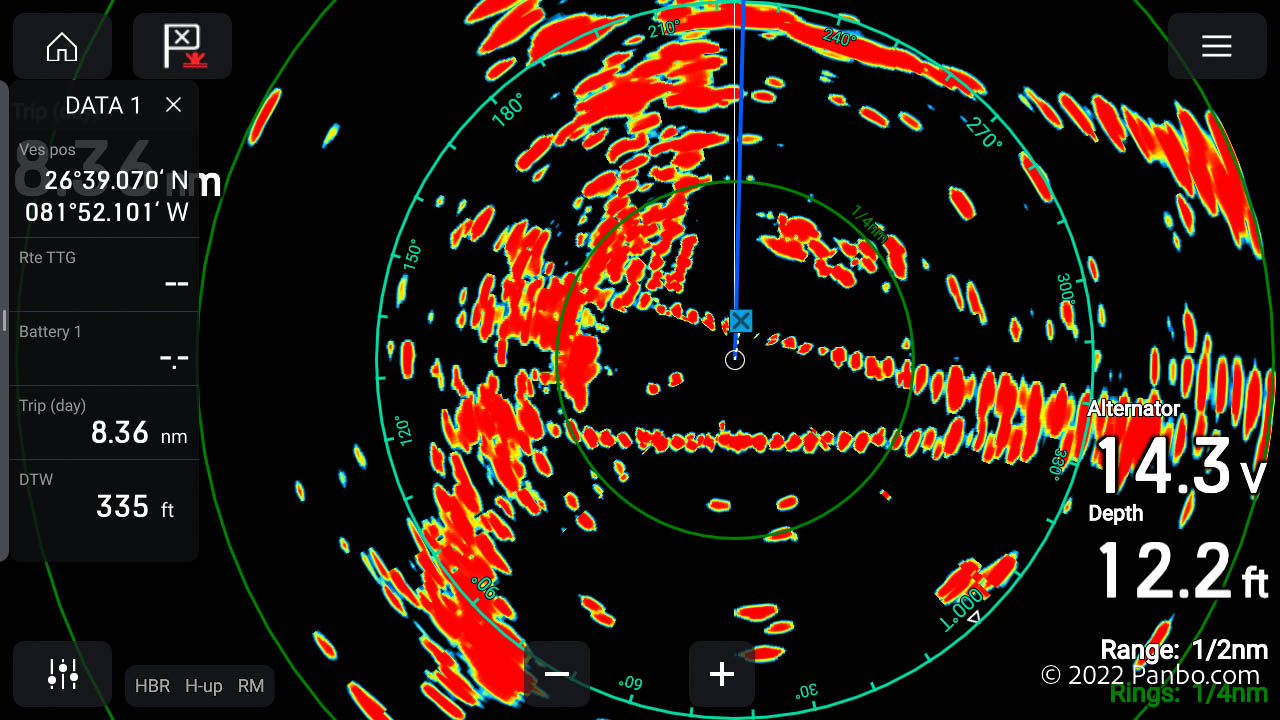
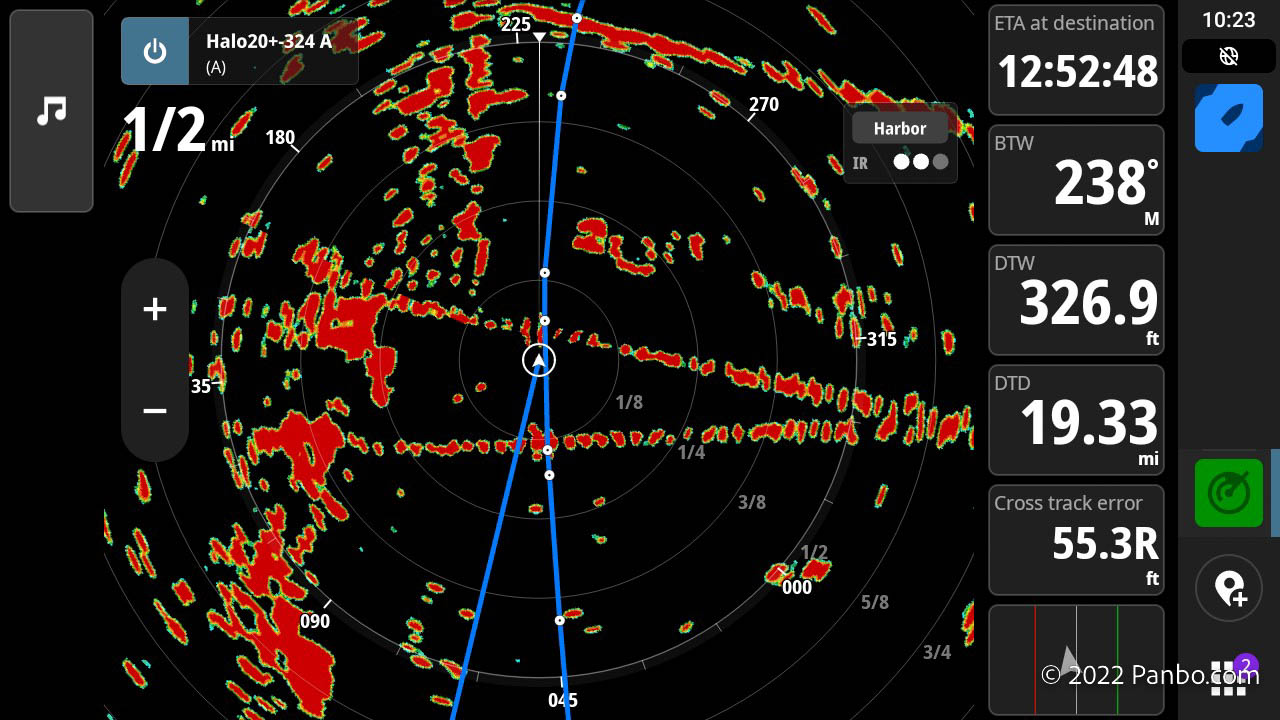
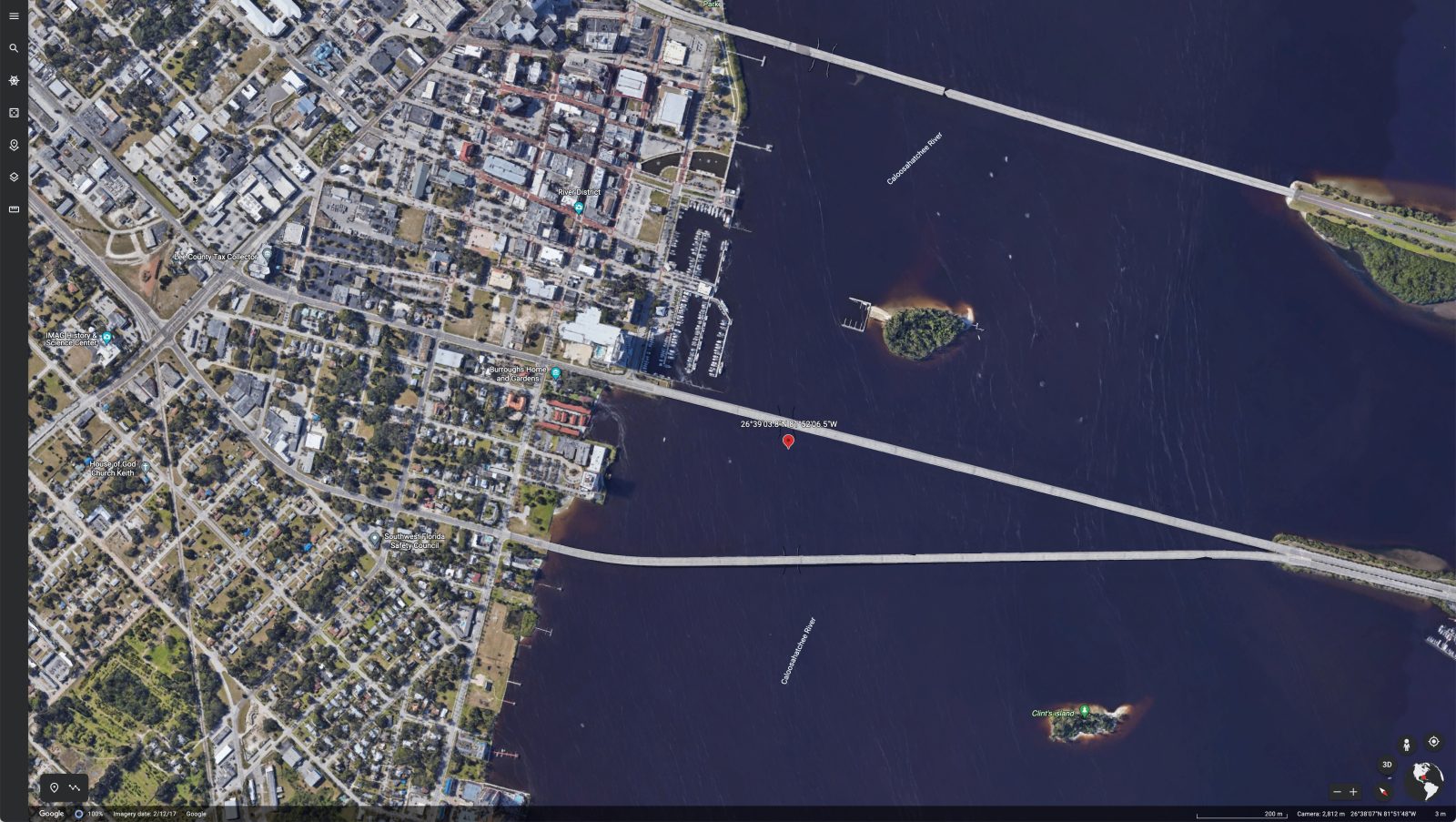
The second set of screenshots was taken a little further down the river. The radars performed in a similar order but I think we’re seeing some differences in the way the radars handled the situation. As you can see in the Google Earth view, there are three bridges in view. The boat is nearly directly under the middle bridge.

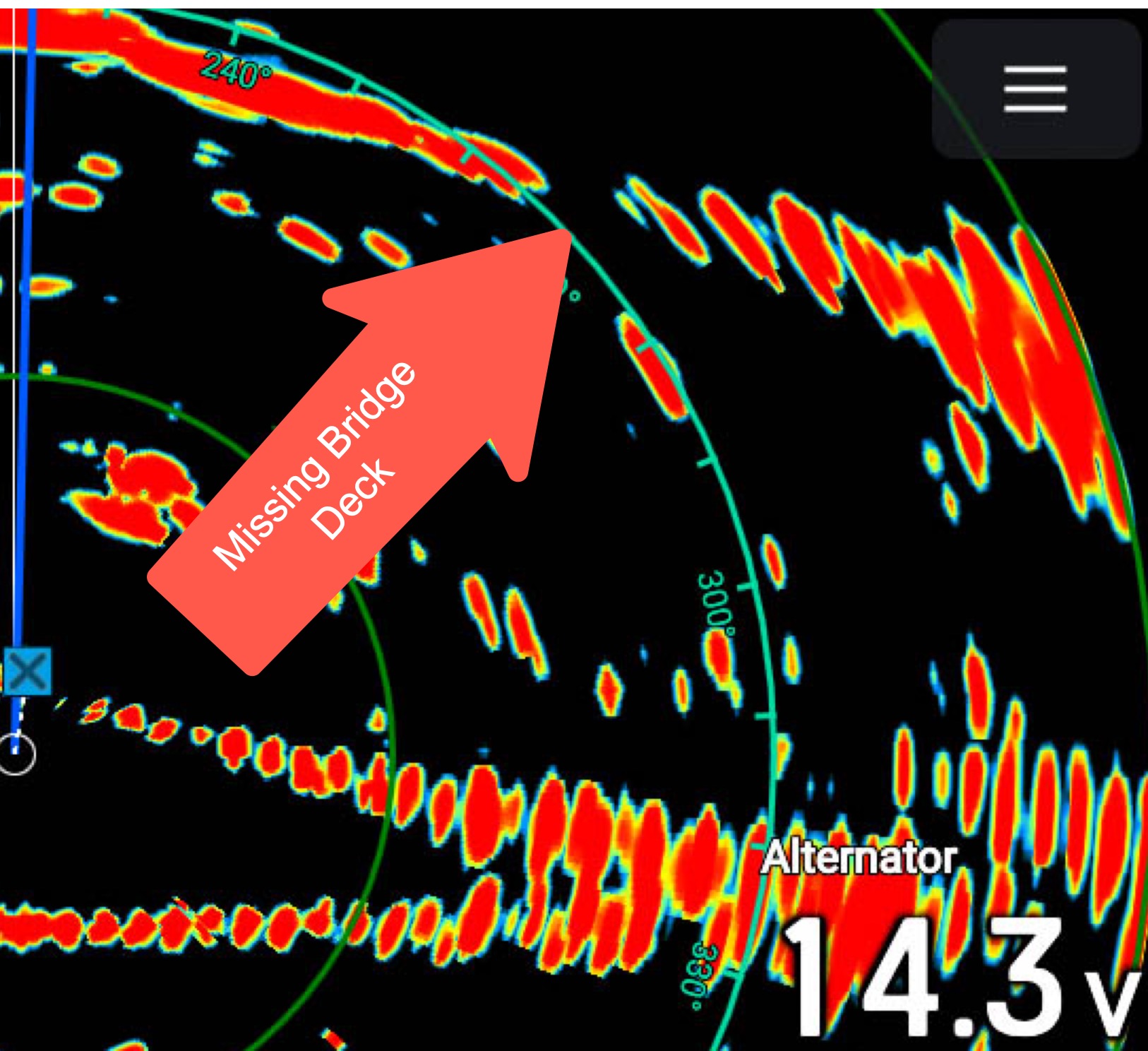
I’m concerned that the Fantom 18x seems to have lost large sections of the bridges both ahead and aft of the boat. The Quantun 2’s returns also seemed to expand some of the target returns in an exaggerated manner and distorted the forward most bridge while missing a small section of it. The Simrad returns are again the clearest and show all three bridges and the shore based returns.
Lofton’s Island, the small island opposite the City of Fort Myers Yacht Basin in the Google Earth image, also served to differentiate the radar performance. Once again, I found the Halo 20+’s definition to be the best, though it didn’t paint the low lying middle portion of the island very well. The Quantum 2 did a slightly better job with the center of the island, but overall the returns were less well defined and precise. The Fantom 18x did a good job with the portion of the island closest to the channel but completely lost the middle and only picked up a little bit of the furthest portion of the island.
Test 3 – Offshore, SW of Sanibel
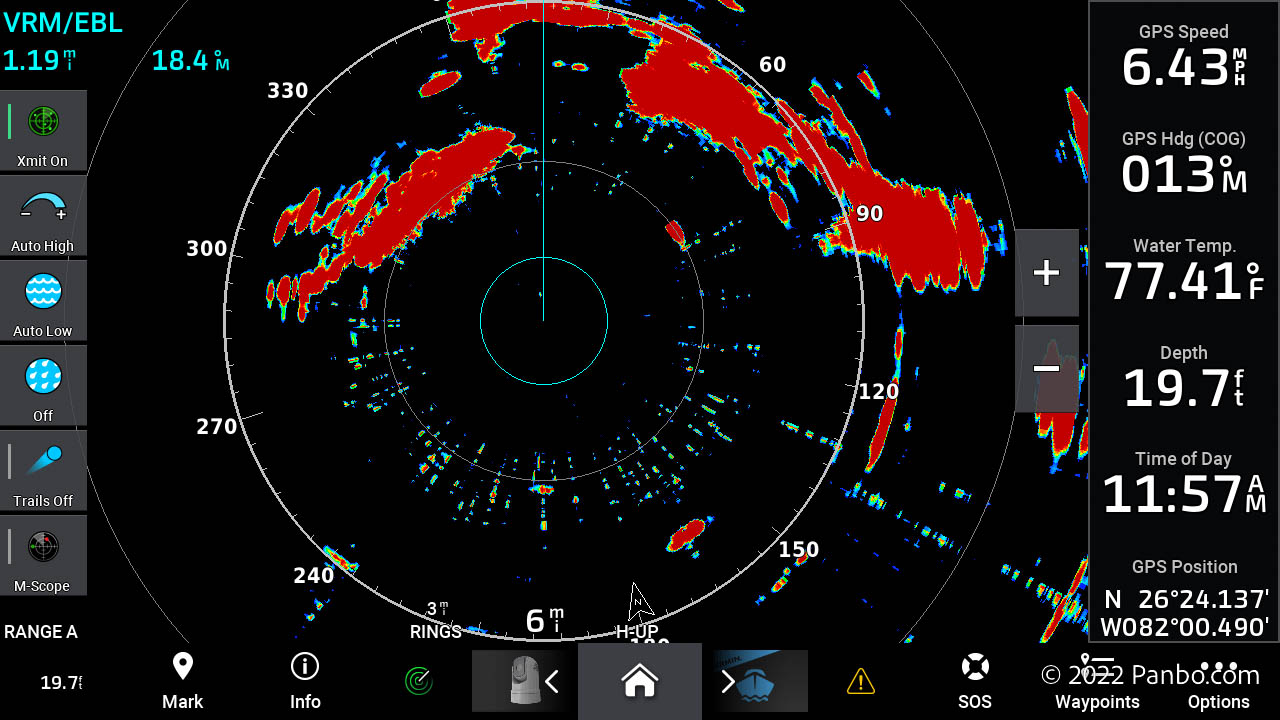
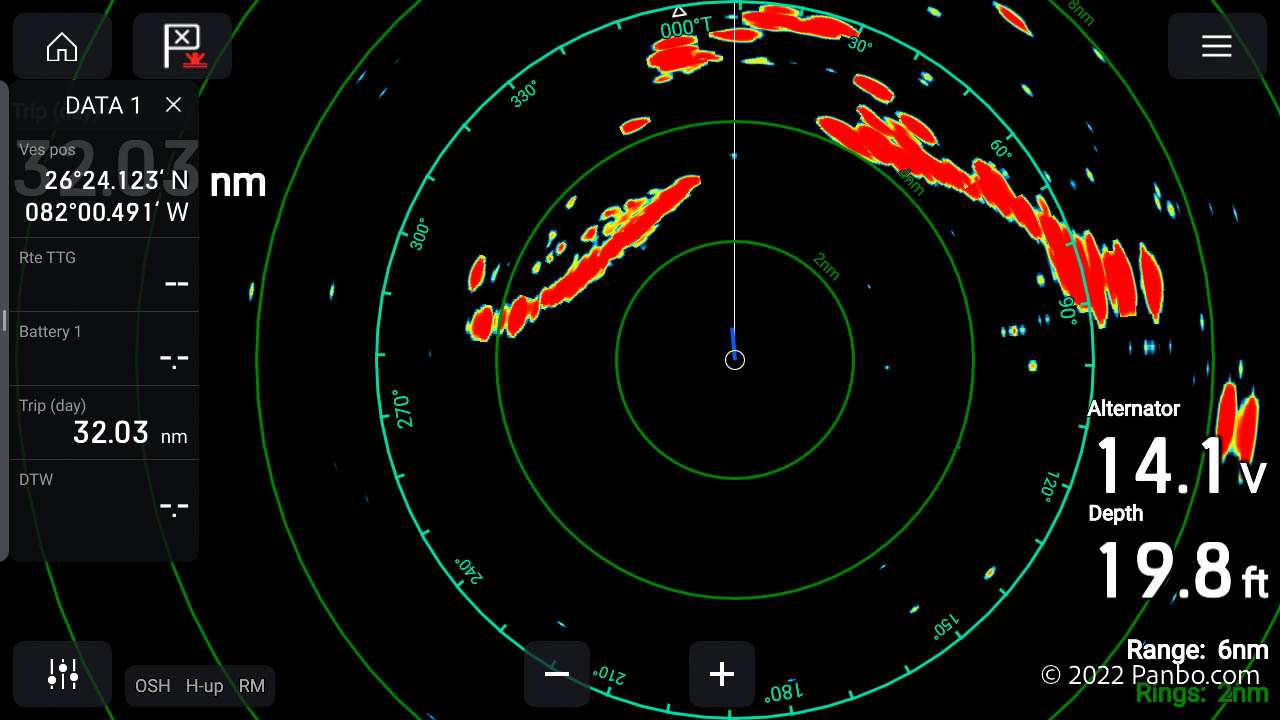
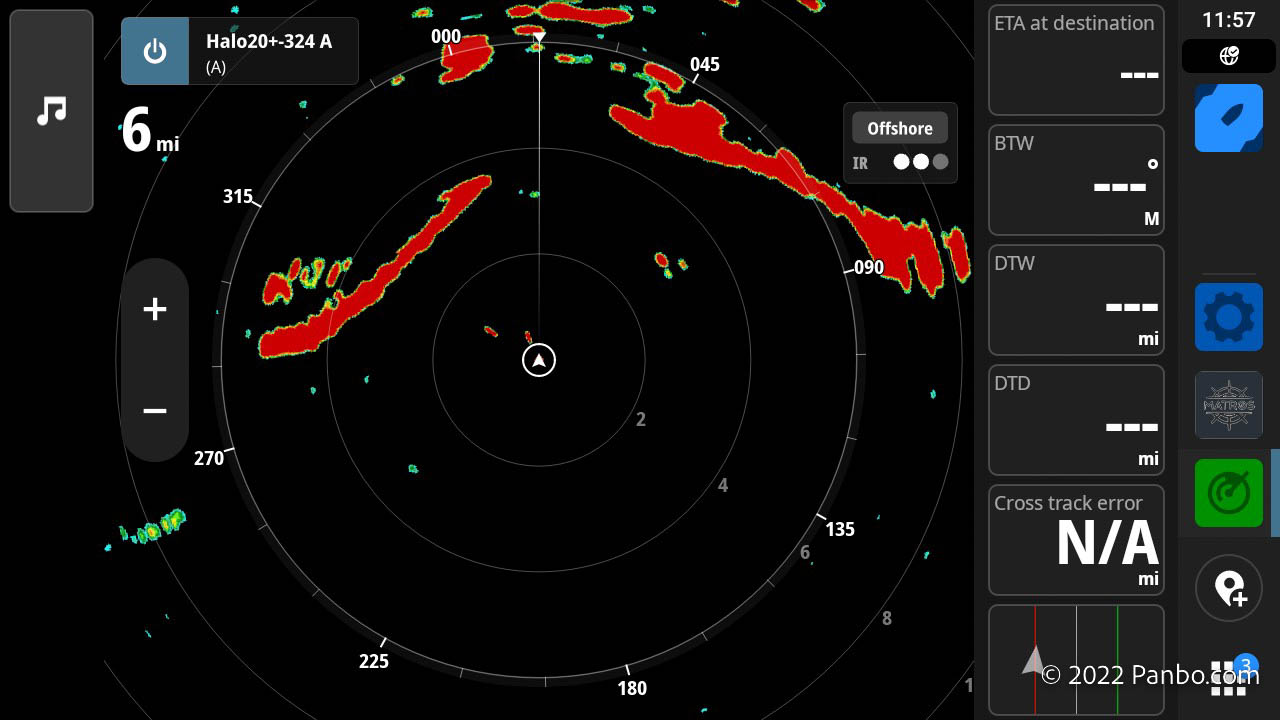
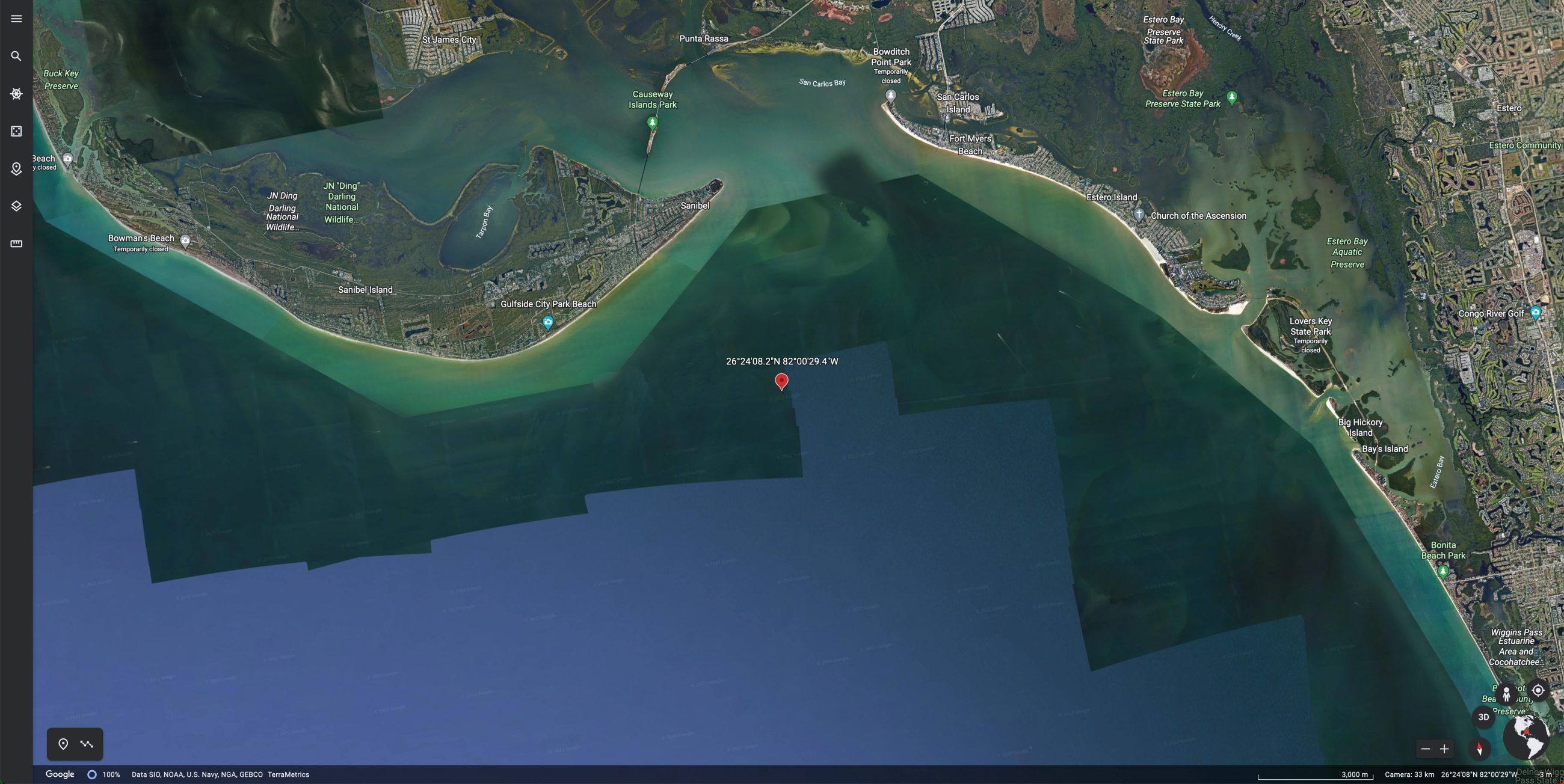
Getting off shore a little and into a more open environment with longer ranges definitely changed things. I changed all three radars from their harbor presets to their offshore modes.
Where previously the Garmin radar hadn’t fared as well, it came into its own out here. I suspect the additional power of the Fantom helped it fare better than the Quantum 2 or Halo 20+. Although there was more noise in the Garmin’s return, I felt that overall it did a better job accurately displaying the surrounding topology.
Both Raymarine and Simrad’s displays were cleaner than Garmin’s. There was less noise on the display. But with that reduced clutter, came less detail. I thought it was most noteworthy at the top of the image directly off the bow of the boat. The low-lying land is correctly displayed by the Fantom, but the Quantum 2 and Halo 20+ miss the sides of the land mass ahead.

One noteworthy miss for the Halo 20+ is the section of causeway park about five miles off the port bow. It’s simply not there on the Halo 20+ while both the Fantom 18x and Quantum 2 picked it up. There is a possibility that the Simrad’s performance was impacted because of obstructions towards the port bow, though I didn’t notice any other deficits in sensitivity in that area.
Doppler presentation
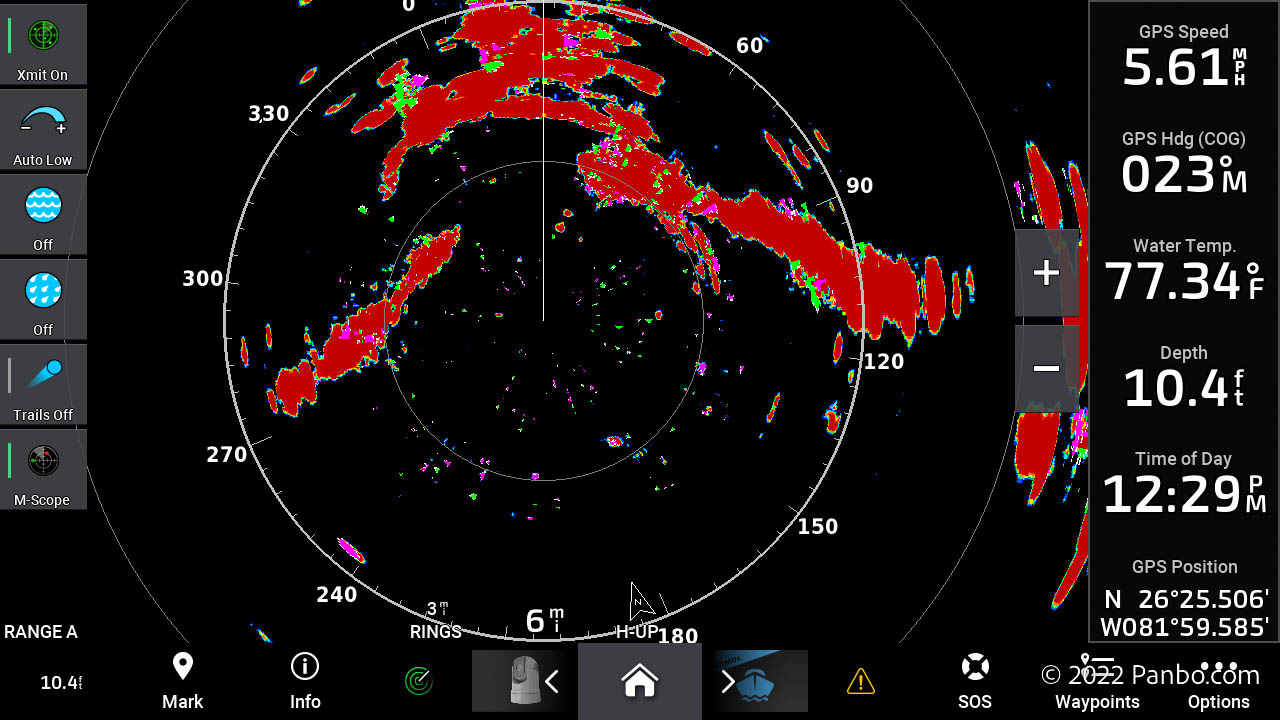
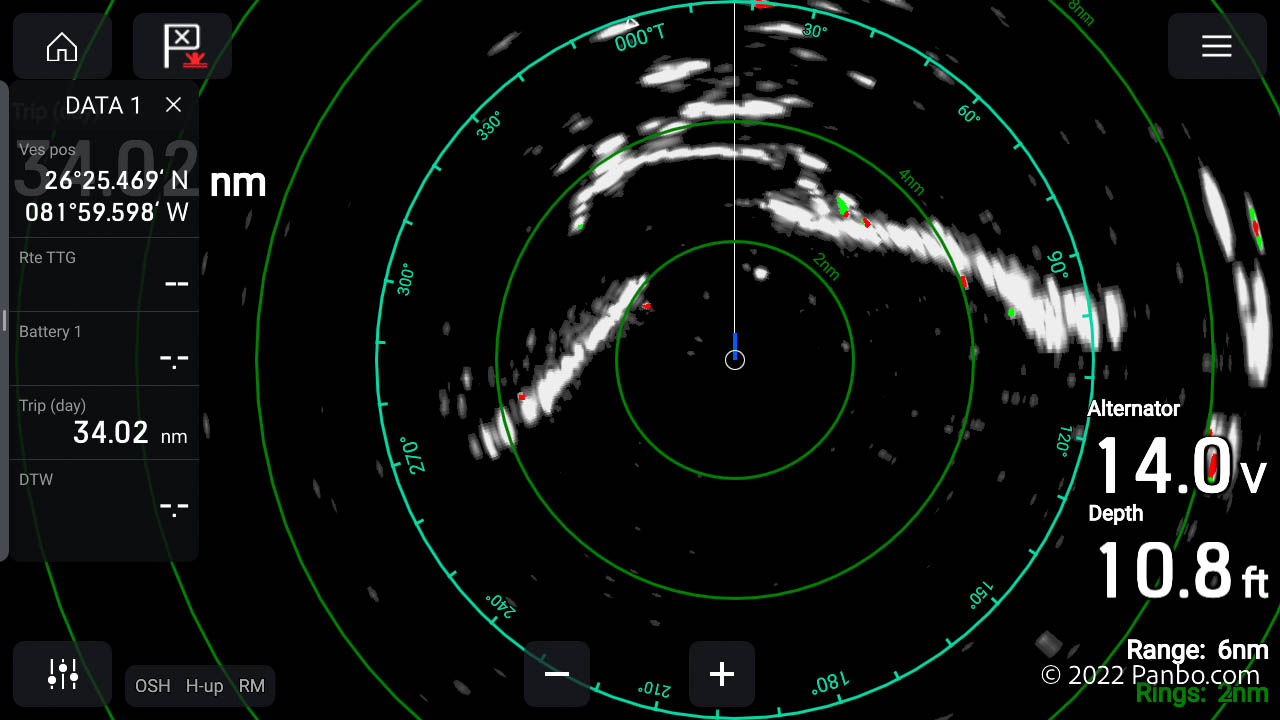
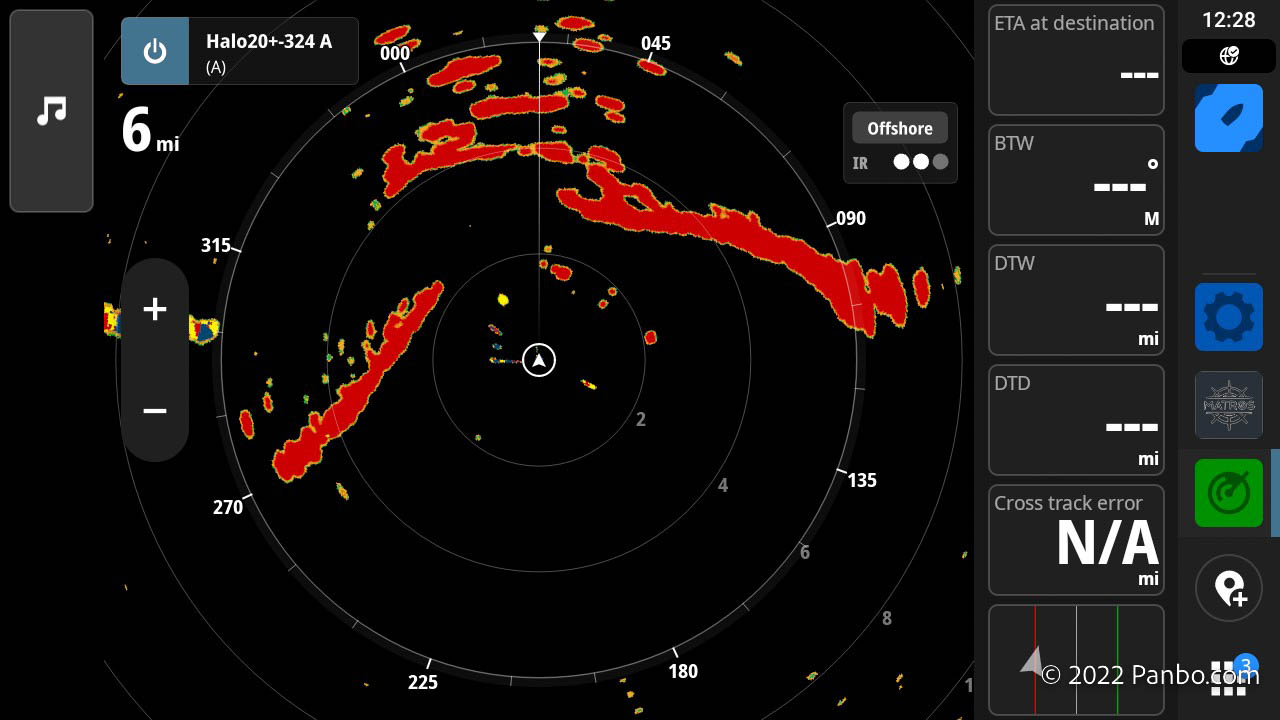
All three radar scanners are capable of doppler target identification. Effectively, this means that each of these radars can highlight and color code moving objects on the radar display. Targets moving towards you are one color while targets moving away are another. The obvious colors would be red and green, but most radars — including all three of these — use red as the primary color for all returns. So, without changing the primary color, other colors need to be selected.
Garmin and Simrad take this approach and use purple and green and yellow and blue, respectively, instead of red and green for their return colors. Raymarine takes a pretty different approach. When the radar is put into doppler mode, the non-doppler returns are changed, by default, to white and displayed in a somewhat difuse manner. You can change the color scheme, as can be seen above, but the difuse presentation doesn’t change. It’s a pretty different way of doing it and I think overall I prefer Garmin and Simrad’s approach.
Final thoughts
As I mentioned at the top, I’d go to sea with any of these units and be very confident doing so. The performance of these small, relatively affordable radars is quite impressive. Particularly compared to a magnetron based unit from not too many years ago. Although your choice of MFD brand determines your radar options, all the options available are strong. I’m anxious to hear what you think about the images you see above. I’m aware my testing methodology doesn’t allow all the variables to be controlled. But, I hope this test proves useful in understanding the strengths and weaknesses of these three radars.












Ben, nice comparison. Most of my radar usage is in fog and identifying other boats. Could you show us what other boats look like on these radars? Especially coming and going.
I certainly can. I was out during the week to do these captures and post-Ian boat traffic is well down. Getting out this weekend and getting some on-the-water time on a weekend day should give some good opportunities.
-Ben S.
As I mentioned in my reply below to Mic, I’ve got lots of screenshots from a weekend day with plenty of other vessels on the water. I’ll crunch those and get part two published shortly.
-Ben S.
Nice article. I think this also highlights the standard approach to turn it on, leave everything in auto and see what you see. As noted, each system is different and could likely do the job. The real gotcha for any user is to practice using the manual features, particularly gain in good weather. Then you will be confident in bad weather.
I would love to see some of these scenarios in auto vs manual with a discussion of how much tweaking was needed to optimize performance. In essence how good is the auto on each vs real capability b
Yes, “I would love to see some of these scenarios in auto vs manual with a discussion of how much tweaking was needed to optimize performance.”
I am far from an expert but would like a little insight to this.
Hi Ben! Interesting stuff – though it poses more questions than it answers 🙂 The “missing bridge span” issue is clearly vertical beam width – I suspect you could see the entirety of the spans from a distance off, and those sections disappeared as you got closer, because the beam was going under the bridge and not “painting” the span anymore. Whether this is bad or good depends, I suppose, on whether you need to know where the span is when you are close up or not.
Modern radars do a LOT of signal processing between the receiver and the display — olde-tyme radars simply displayed everything they heard, and all the processing was up to the operator – some were really good at it, others not so much 🙂 I suspect most of us are neither experienced or capable of the interpretation task, so the radar’s built-in processing is a necessary thing. But the cost of that processing layer is that anomalies appear – objects can appear and disappear from the display dependent on seemingly slight factors – minor changes in signal level, interfering signals, noise floor and so on. On an old radar, interfering radars are visible and distinct – but modern radars know what those signals are and suppress them – sometimes suppressing desired signals at the same time – but you would never know.
Boat traffic? I was up at my brother-in-law’s place in Matlacha a couple weeks ago (helping pull wrecked porta-potties out of his bay) and it seemed like every boat on that area was out & about 🙂
Hartley
I would be interested in (1) pics (or short videos) during heavy rain, or close to heavy in the harbor and off-shore and your feeling of the workload using the three radars in conditions heavy rain and in night sailing. Perhaps when you estimate workload you can take estimate at what safe speed you can operate the boat and maintain situational awareness and if that is different for the three radars, or in some other manner judge how well you can maintain situational awareness using features for collision avoidance in a mix of boats with and without AIS. Lastly, if you could comment, on how well the products present radar targets that have an AIS return.
Ben – I really compliment your effort here to get true side by side, simultaneous comparisons of these radars. The one condition that is very hard to control that is not expected by many when using Marine Radar is a secondary reflection from the sea surface under the main radar beam. This reflection causes a second detection of the target to be made at a slightly longer range than the direct path through the air. When both of these detections are received, they can cause either constructive or destructive interference that may either strongly enhance the detection of the target or strongly negate target detection. Small movements of the observing radar can cause the target to fade or appear on screen. This means that under some conditions, radar detection can appear to have a fading or building effect when the sea surface is relatively calm. The marine radar detection equation reflects this by including a SIN function of radar target height and radar height among other factors.
All of this is by way of pointing out that some of the missing detections or enhancements you observed can be caused by radar location on the vessel, sea conditions and effects of the vessel structure on the antenna pattern. If the test boat was rotated a bit or moved longitudinally what is missing may appear and what is detected may disappear. All of this makes your challenge of offering performance comparison a difficult one.
Other comments I could make would be to point out that any radar that you choose must be located as high on the vessel as possible and with the least amount of physical blockage in way of the radar as possible. I have seen many radars mounted in terrible locations with kayaks, dinghies, flybridge structure and even crew sitting locations physically blocking the radar system. ANY impediment to the clear view of the area surrounding the radar will cause loss of detection and odd reflection characteristics that will be hard to understand. If boaters thought of the radar as being a laser beam they would better understand why placing objects in way of the radar is going to prevent the laser beam from ever reaching a target.
With regards to the Garmin radar performance in more open water and settings to “Offshore” mode, I would be concerned that the sea clutter / noise shown here is distracting and causes the operator to have to be “head down” while trying to determine if any of those dots is a target or not. From my perspective, while using land structures is convenient targets for comparison of performance, the real issue is marine target detections for safety. Land objects are useful to verify navigation but don’t help safety at sea nearly so often. The only exception being rocks / buoys etc. I much prefer using radar while being displayed as an overlay to a chart. This is the best way to quickly determine if targets are fixed hazards, navigation marks or potentially another vessel.
An even better comparison would be to show the automated Collision avoidance displays that are provided by the radars and respective MFD. These collision avoidance displays can use both radar and AIS targets to warn of collision potential. Graphic images on my Raymarine display provide “keep out zones” that prevent collision potential based on target bearing and speed.
One other good way to evaluate radar detections is to use a chart overlay with AIS vessels also plotted. We have seen AIS symbols for a large vessel that does not show a TOW that can be 600ft long that is following a large tug some 1000ft behind. Now only a radar will show you there are TWO vessels to worry about. In the Pacific Northwest we have a lot of commercial traffic that requires respect and planning.
So, as I stated initially you have taken on a huge task. I compliment the level of effort and care in installation and image collection process that is not a simple thing to do! Great effort and article. Looking forward to seeing marine target detection comparisons as these are most valuable from my perspective.
Nice work!
I’ve been using a Simrad 4G radar for about ten years now and am pretty happy with it. I realize it’s getting to be time to think about what will replace this unit.
We use our radar offshore 24/7 with a guard zone on to detect other boats. It’s important to us that there are a minimum of false alarms while catching everything real. Some of those screenshots look like there’s a pretty noisy signal that would cause a lot of false alarms.
The other thing I’d be interested in is if any improvements have been made in MARPA on these units. Mine is pretty useless, showing rocks and islands traveling at up to three knots in random directions. It also doesn’t track a real target very well – losing it quickly.
The 4G got an improvement in it’s MARPA functionality when the processor and OS were upgraded mid-life, so even the 4G got a slightly improved compared to your early unit. The ZoneTrack on dome Halao radards and the new Halo 2000 and 3000 is something compleatly different. Two zones can be defined, a sector or a circle or a combination. Both the inner and outer diameter can be set for both shapes. Up to 50 targets can automatically be acquired and tracked. Course and speed vectors and trails can be plottet for every target. NSX which Ben has been using for this review is lacking these vectors and trails, this will be added in a coming software release. NSS Evo3, Evo3S and GO series have this functionality. You can of course also manually select targets for tracking.The tracking is working very well, but I think a good heading compass is required for good perfomance. I have a HS75 satellite compass, but it works well with my Marteron SSC200 backup compass as well. Your 4G has 48 rpm max rotation and goes down to 24 rpm for A and B when running dual range. Halo has max 60 rpm, even in dual range mode. Very few false targets for any of my Halo radars, I have Halo20, Halo20+, Halo24 and the new open array Halo 2000 3′.
Hello Ben,
I frequently ran a Garmin 18 HD at John’s Pass, Fl and used the trails on feature. I noticed you had it selected to off. In my experience it was an additional “alert” to moving traffic and objects detected.
What are your thoughts about that feature and do the other systems have anything comparable?
Thanks for an outstanding comparison. This type of work can’t be easy to do and Kudos for your professional unbiased review.
John
John,
All three radar units have echo trail features. In my near coastal testing I often find the trails provide a shadow or “fuzz” around almost all targets and can be a little distracting. I’m working on part 2 of the test and you will be able to see some of that fuzz in the dual range screenshots from the Garmin and Simrad radars.
On a relatively clean scope, those trails can be hugely valuable to understand what a target has done over time and if there’s clear directionality, it’s clearly not moving, or perhaps is a transient return.
-Ben S.
Hi Ben, Great report for a challenging comparison. I guess the guys at Raymarine must have heard what you were going to say about the Doppler colours as my unit offers full colour mode on LightHouse 4 software!
In the tradition of Ben E.’s past radar testing on Gizmo… Hats off for another great article, and service to the marine electronics community. I’ve been following marine electronics for twenty years and have read countless mainstream press articles on marine radars. Every one of them, if attempting to compare radars from the major manufacturers is simply a recitation of features gleaned from the marketing materials. Even in a well known marine publication that does not accept advertising, I found their radar shootout to be not particularly relevant.
If anyone has published radar screen shots all taken from the same location at the same time I’m not aware off it. And combined with satellite photos, brilliant! Although they are all good radars, the subtle differences in these new solid-state radars certainly warrant investigation under different circumstances. I know this was a huge effort. Especially in midst of Hurricane Ian recovery. This very insightful. Thank you! Keep up the great work. I look forward to more results of your testing and learning about the strengths and weaknesses of each manufacturers’ product.
Wow Mic, what kind words. Thanks!
I spent about six hours on the water over the weekend and took over six hundred screenshots trying to capture all the nuances I saw between the units. I did a bunch with doppler on and off, only one radar transmitting at a time, and every other permutation I could think of and test in the conditions I had.
It’s winter in SW Florida, so we haven’t seen rain in a month or more, so I don’t have any inclement weather shots. But, I’m going to be pouring through the rest of the shots and creating more comparisons soon. So, look for a part two article before long. In the meantime, I’m knee-deep in a really cool small boat LiFePO4 battery.
-Ben S.
I forgot to offer compliments in my post. Well done. I suspect the doppler coloring and other features of these radars have an effect on reducing the amount of time required to obtain situational awareness of the boats around the user. Potentially one of these radars excels over the others?
In regards to choosing offshore mode, I would be curious why this needs to be a user option. I would think the various automatic noise filters can deduce if a boat is offshore or not, so then I wonder is the option there for some other reason and perhaps it just became clearer to give the control the onshore/offshore designation for some unrelated reason you could share with us?
Nice review – cool to see screenshots from the same spot/same conditions. Furuno not being present is a bit sad as they are so highly regarded.
In addition to how it returns targets – would love to see an objective view on how ARPA works. With our Garmin setup – it’s nice in theory, but the MARPA fills up its targets, and then it is full, and I cannot manually add a target (ie the boat I see headed toward us) until it depopulates. Many of these MARPA targets are well on land so that makes the technology less useful. Though for a dome, marking boats is likely the primary need, as beyond that I would expect an open array to be better for birds/etc…?