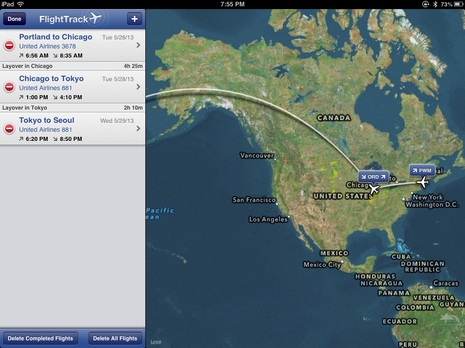Monthly Archive: May 2013
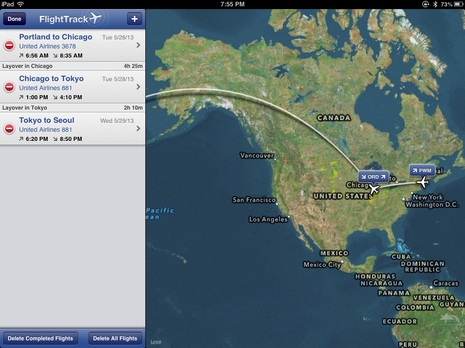
The original idea was to finish this entry during the Chicago stop of the very long journey seen on the nifty FlightTrack app screen above, but travel mistakes were made and O’Hara airport had less connectivity than one might presume in this day and age. Is anyone surprised to hear that the Tokyo and Seoul airports are much friendlier to the traveler trying to stay in touch? So, yes, I’m already in Korea and will soon begin a writer’s tour that is being hosted by Intellian Technologies and that is intended in part to show us the state of recreational boating in this “technology-led” country…

I’m embarrassed about how shabby Gizmo’s fly bridge electronics panel has gotten, but isn’t it great that with the arrival of the Garmin GMI 20 all four of the major manufacturers now have similarly large, bright NMEA 2000 all-in-one instrument displays? Oh, there are subtle differences on view — like how the Raymarine i70 seems to have a little less black/white contrast but also seems to have a slightly larger active screen, and how it and the B&G Triton nicely de-emphasize decimal depth — but essentially many of us can have a highly versatile display that matches your other Big Four brand gear. Or, because most all the data displayed arrives in a standard protocol, we have four quite competitive all-in-ones to choose from. Of course there are many, many more subtleties and that’s what I looked for on the test GMI 20. I discovered some mysteries too…

One problem with cruising north early during a late spring was that Gizmo’s open fly bridge was usually too cold to work with electronics like the Furuno TZT14 that I’d installed there just before finishing the trip south (as seen in this photo). I look forward to much more testing here in Maine but this I already know: For me, there is no other MFD or PC navigation program that does underway chart plotting so well. TimeZero software from MaxSea and Nobeltec are obviously excepted — and note that TZ for iPad is on its way — because Furuno essentially built the NavNet3D and TZT series as very specialized marine computers that run TZ with tight integration to their radars, sounders, etc. as well as to NMEA 2000, Ethernet and analog cameras, and more. Let’s look at some screens that illustrate what TZT does so well…

Today is an excellent time to look in more depth at the Lowrance HDS Gen2 Touch, a slightly awkward name for six products that form the “top end” of the Lowrance multifunction display range. The reason is the recent release of the 2.0 software version that brings GoFree functionality — as seen above — and much more to both the Lowrance Gen2 and Gen2 Touch range. Last year I upgraded my HDS Gen1 to a HDS2T and in this entry I will compare the HDS2T to other Navico options, give you the reasons why I like it and of course discuss the new features in the 2.0 software.

I’m so close to home! But good old Maine welcomed me with a full menu of fog, rain, and wind — topped off with a foul tide — so it seemed wise to take a break behind the Rockland breakwater, make some tea and discuss marine fuel prices. One of many things I learned on this trip to South Carolina and back is how much diesel prices can vary, even within the same harbor. So I was quite keen to give the new MarineFuel.com IOS app a spin. Thanks to partner Fugawi it’s quite a piece of work just as a free marina-oriented mapping program with goodies like tracking, go-to navigation, and photo waypoints. But you won’t see the $Fuel icons unless you subscribe to the pricing data, and so far that’s been quite a disappointment…
That screen above makes me so happy! I had been reluctant to give up on Gizmo’s standalone tank monitoring system but circumstances forced a change. Had I realized how easy and relatively inexpensive it...